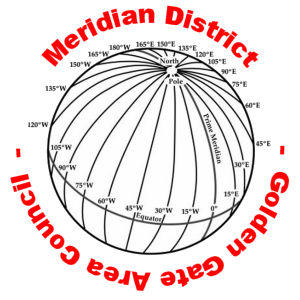
Scouts . . . you MUST always “CC” at least one other adult on all your communications to us.
An electronic signature is a signature in electronic form that is captured digitally and then added to a document. An electronic signature serves the same purpose as a handwritten signature identifying the person who signed the document.
* You may download a copy of the current form – Eagle Scout Rank Application – but are at risk of failing the Registrar’s verification signature if you are relying on Troop records and not those of Scouting America.
This is a video that addresses a Unit’s responsibility for entering a Scout’s advancement information in Scoutbook with particular reference to those positions of responsibility that are Eagle requirements.
It also steps through how to use the Report function in Scoutbook to generate a pdf form with some fields already filled in with data from Scouting America’s records.
You are the owner of the online folder. As such, you control access to its content. We recommend that the sharing option is only active prior to a review board. After the review, you should revoke sharing. If we need to revisit, we will ask your permission to allow access.
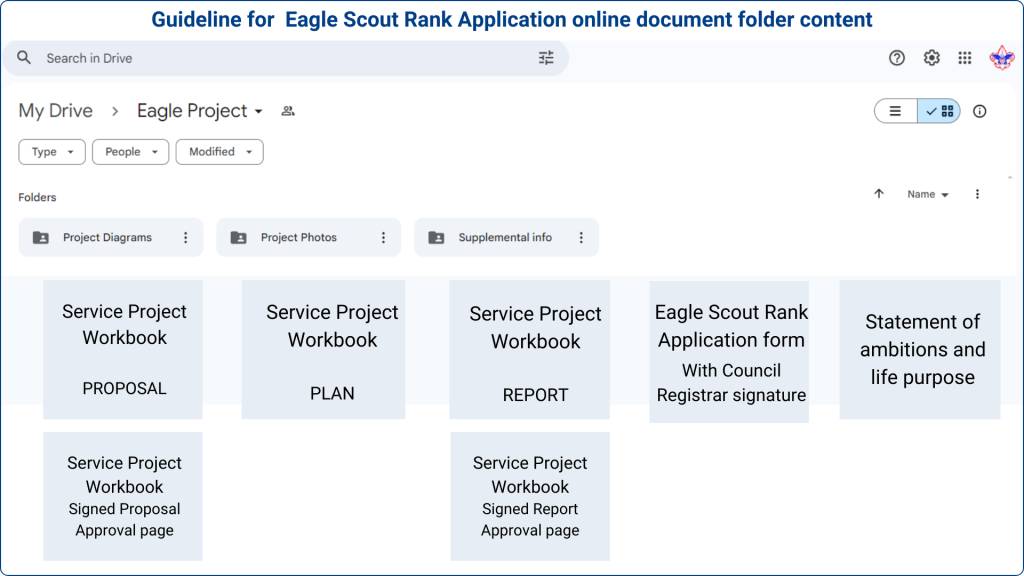
Go to the APPOINTMENTS page on the District website and submit your appointment request. The cut off for scheduling an appointment is 6:00pm on the Wednesday preceding the week in which you are requesting an appointment. Select a day/time that will work for you and your Adviser.
After your review board approves your rank advancement, we encourage you to go to the Council’s Eagles website check out the Eagles Wall and consider joining the Eagles Nest – it’s free!
Our Office and Retail hours change occasionally. Follow this link to view our Current Business Hours.
1714 Everett Street
Alameda, CA 94501 | (925) 674-6130
1955 West Texas St. Suite 1
Fairfield, CA 94533 | (925) 674-6166
500 Contra Costa Blvd, Suite K2
Pleasant Hill, CA 94523 | (925) 674-8500
6601 Owens Drive, Suite 100
Pleasanton, CA 94588 | (925) 674-6100
© 2025 All rights reserved, Golden Gate Area Council, BSA
STEM
Order of the Arrow